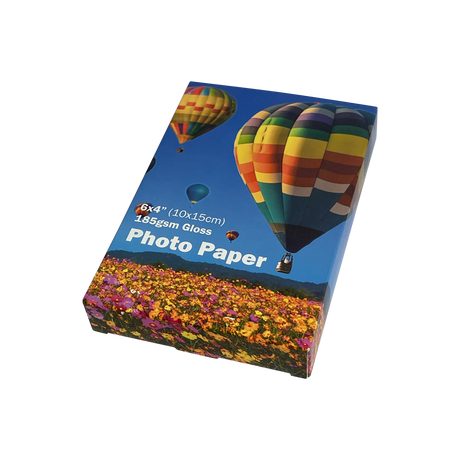Canon Pixma iP8750 Ink Cartridges
-
Premium Compatible Canon PGI-550XL/CLI-551XL Ink Cartridge Multipack
£19.99£27.99Unit price /Unavailable -
Premium Compatible Canon PGI-550XL/CLI-551XL Ink Cartridge Multipack + Grey
£24.99£34.99Unit price /Unavailable -
-
-
-
-
-
-
-
Canon Pixma iP8750 Wi-Fi Photo Printer
The Canon Pixma iP8750 is a budget A4 all-in-one wireless photo ink jet printer that first rolled off the production line in 2014. The Canon iP8750 is a 6 colour ink system that includes grey ink for exceptional colour and mono prints!
This is a premium A3+ printer with wireless connectivity for photo enthusiasts.
You can download the PIXMA Printing Solutions app and control your printer remotely from smartphones and tablets
With individual Canon iP8750 ink cartridges (sometimes called ink tanks) you only have to replace the colour used, saving you money on your printing costs. Printing speeds are: 15 pages/min monochrome and 11 pages/min colour but has no duplex feature.
Experience the creative freedom of cloud printing and scanning with PIXMA Cloud Link. Superior prints using a 6 individual ink system (PGBK, BK, C, M, Y, GY) with optional XL capacity ink tanks that help to deliver a maximum printing resolution of upto 9600 x 2400 dpi.
Printing is average for this photo all-in-one inkjet printer speeds of 12 ipm mono and 8 ipm colour. You can have a 10 x 15 cm borderless photo printed in around 44 seconds. (The IPM standard is Images Per Minute and is an ISO standard for measuring the printing speed using a standard A4 document with images and text. It has replaced the older PPM – Pages Per Minute.)
Comes with a front tray: Max. 100 sheets (plain paper). You can print onto a variety of paper sizes: A3+ A4, A5, B5, 10x15cm, 13x18cm, 20x25cm, Letter, Legal.
Paper Weights used are - Plain paper 64 - 105 gsm and Canon photo paper up to 300 gsm and a facility for direct printing to CDs or DVDs.
The Canon Pixma iP8750 includes Apple AirPrint, Google Cloud Print and Wireless PictBridge support.
Canon iP8750 Product Details
- Manufacturer’s part number: SKU 8746B008
- EAN code: 4960999992181
- Printer weight: 8.5 kg
- Printer dimensions: 590mm (W) x 331mm (D) x 159mm (H)
- Supported OS: Windows 10 / 8.1 / 8 / 7 / Mac OS X v10.6.8 or later
- WiFi: Wi-Fi: IEEE 802.11 b/g/n
- Printing Options: PIXMA Cloud Link, AirPrint and Google Cloud Printing
Canon iP8750 Ink
Here at InkFactory.com we supply a range of quality ink cartridges for the owner of this printer.
You can select from either original Canon iP8750 inks:
- Canon PGI-550XL
- Canon CLI-551XL
Ink is available in XL sizes.
We also offer our premium compatible Canon iP8750 ink cartridges, Canon PGI-550XL/CLI-551XL ink cartridges which print as many pages as the Canon originals. Our Canon iP8750 cartridges are guaranteed to work in the printer or we'll give you your money back.
Canon Pixma iP8750 Photo Print Quality
This popular airprint compatible printer benefits from using the Canon original manufacturer ChromaLife100+ inks.
Back in 2005 Canon developed their ChromaLife100 system to improve the quality and longevity of printed images on photo paper. They did this by developing a new range of dye colour and pigment black ink along with a new printhead and photo paper such as the PT-101, PR-201 and PP-201.
These new colour dye inks are used for quality photo paper prints with vivid colours. The pigment black inks produce pages of text and sharp lines in photo paper images.
Then in 2008 the original manufacturer Canon created an improved print system (including a new printhead) and named it ChromaLife100+ which the all-in-one Pixma iP 8750 inkjet printer uses.
Canon iP8750 Ink Cartridge Print Yields
On this page you will see that we list how many pages each ink cartridge approximately yields. Each original manufacturer will perform their own set of tests on their ink tanks to identify the approximate yield.
There are agreed international standards that all manufacturers of ink cartridges have to follow and these are known as the ISO IEC standards.
Canon iP8750 ink usage for A4 pages is measured using ISO IEC 24711 which is for the evaluation of ink cartridge page yield for colour inkjet printers. It involves the continuous printing of five pages of colour printing and is designed to represent a typical business document.
Canon iP8750 ink usage for photographs is calculated using ISO IEC 29102 and a borderless 10 x 15cm photo. By continuous printing of 6 standard photos the ink yield is calculated. The Canon price-per-photo is measured at 5% print coverage on a 10 x 15cm photo.
We also sell non original ink cartridges and these will also yield at least as many pages as the original Canon ink cartridges in the same conditions.
Please note that actual page yields will vary depending on the actual document content, on the paper type used (some papers absorb more than others so more ink is used by the printer driver) and the print environment such as room temperature and humidity. In addition printing frequency will also have an influence.
A Note about Supplemental Ink Use
It is worth noting that every inkjet printer, regardless of the original manufacturer, will use a small amount of ink to clean the print heads during normal use. In the case of the Canon iP8750 all-in-one printer this supplemental ink use is accounted for in the PGI-550PGBK and PGI-550PGBKXL page yields.